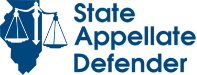Juvenile Expungement Information and Forms
The Office of the State Appellate Defender is partnering with the Access to Justice Commission to prepare and distribute legally correct and user-friendly forms for juvenile expungement that will be accepted in every courthouse throughout Illinois.
Access to Justice is an initiative announced in 2012 by the Illinois Supreme Court to improve access to the justice system. The Court formed the Illinois Supreme Court Access to Justice Commission and charged the Commission with promoting, facilitating and enhancing equal access to justice with an emphasis on access to the Illinois civil courts and administrative agencies for all people, particularly the poor and vulnerable.
The following forms have been approved for use by the Supreme Court Commission on Access to Justice and are required to be accepted in all Illinois courts. The forms are ADA accessible, and you can handwrite or type into the PDF form.
ALERT -- The court forms have not yet been updated with this important information: juveniles adjudicated for sex offenses may now expunge those records, so long as they have successfully petitioned off the Juvenile Sex Offender Registry. See 705 ILCS 405/5-915(2). If you are currently required to register on the Juvenile Sex Offender Registry, the case cannot be expunged yet. If you have successfully petitioned for removal from the Registry under 730 ILCS 150/3-5, then the offense may be expunged, and you may use these forms.
IMPORTANT: You will need Adobe Acrobat or free Adobe Reader XI or higher in order to save completed forms. Additionally, the forms work best if you access them using Microsoft Edge (recommended) or Internet Explorer as your web browser.
If you use Chrome, Firefox, or Safari, do NOT fill out these forms directly within your browser. You must first SAVE or DOWNLOAD each form as a PDF to your computer before you start to fill it out. If you fill out a form on these browsers, you will not be able to save your progress.
E-filing: If you are e-filing any of these forms, you will need to "flatten" the form so it cannot be changed after you complete it. You flatten the form in one of two ways:
- If you completed the form in Microsoft Edge or Internet Explorer as your web browser, select the "Print" button on the form, and when the "Print" menu pops up, choose "Save as PDF." Save the form to your computer and use this "flattened" form to e-file.
- If you downloaded the form as a PDF and used adobe to complete it, go to the "File" menu at the top, select "print", and choose "Adobe PDF" from the printer dropdown menu. You will be told to save the form. Use this "flattened" form to e-file.
Before you e-file any form you have "flattened," open the form to make sure it is not blank and looks the way you want it to look.
Getting Started Juvenile Expungement Checklist
How to Expunge Your Juvenile Records
Request to Expunge Juvenile Record Form
Notice of Filing Juvenile Form
Order to Expunge Juvenile Form
Additional Juvenile Records Form
Additional Arresting Agencies Form
For the forms in Spanish, click this link to the ILSC website.
In addition to the above, Illinois Legal Aid Online provides a guided interview that will ask you a series of questions related to this topic and then the program will complete the forms for you. It is free to use.
Full text of Expungement of Juvenile Law Enforcement and Juvenile Court Records Section of Juvenile Court Act: 705 ILCS 405/5-915